Platform Updates
Q1 2020 Updates
Dashboard
Q1 2020Extending a theme of high configuration and personalization with Campus, partner institutions now have the option to set a Dashboard view as the homepage to the platform. While the traditional Activity homepage provides a feed with complementary widgets on the right side of the interface, the Dashboard puts widgets front and center, and leans even further into the integration opportunities and extendability of Campus. The Dashboard can be set up with out-of-the-box widgets connected to everyday Higher Ed systems like the SIS, LMS & Productivity Suite, as well as custom widgets built for you by the Campus team or your institution's developers.
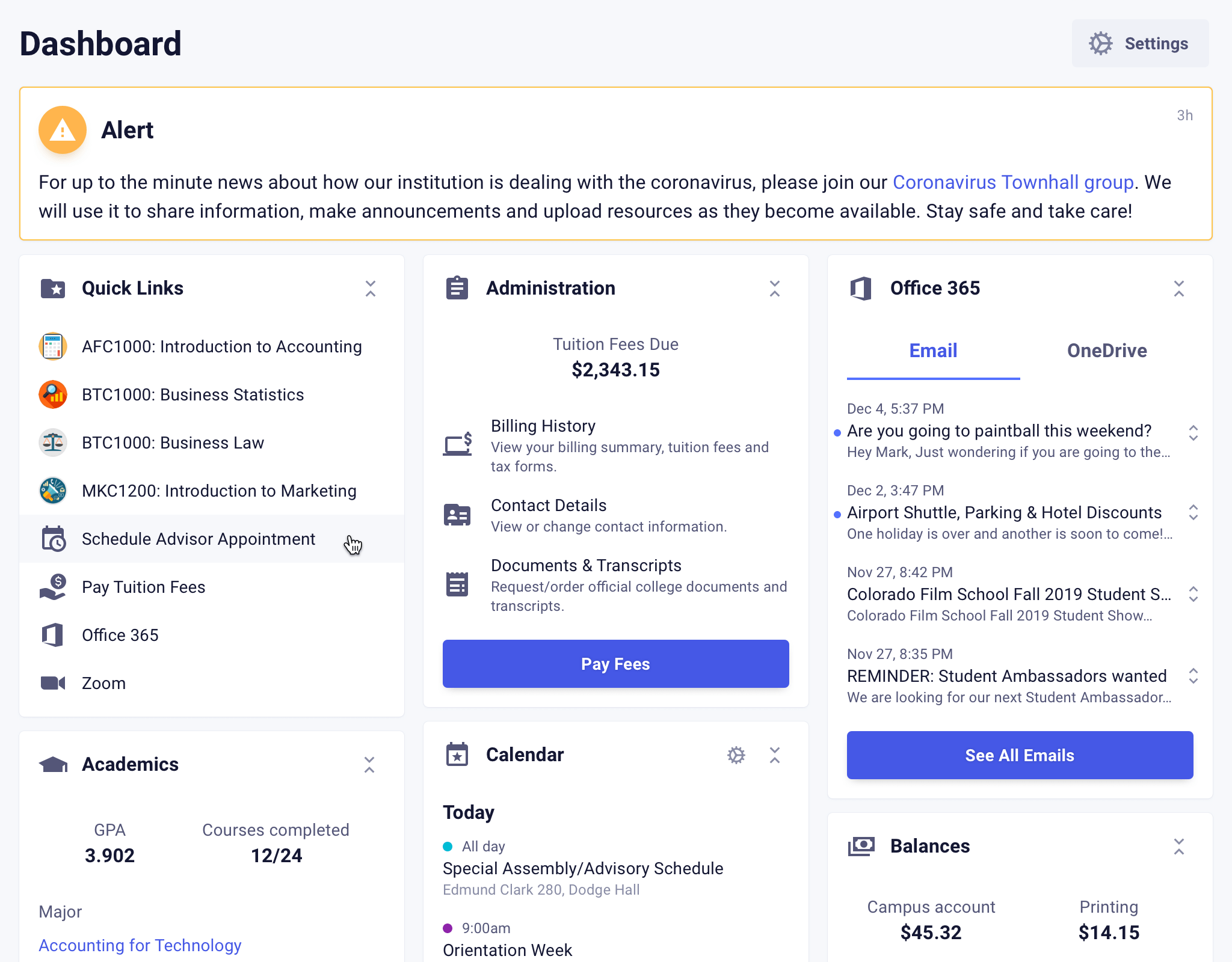
Q4 2019 Updates
Dynamic Permissions Expansion
Q4 2019Tying granular permissions to Campus components received a major update, seeing Tools, Pages, and Notices added to the list of system elements that can be required by administrators, made available for self-addition, or made available to a user or persona, based on attributes from an institution’s systems of record. These permissions can change and even mature with the user over time. This highly configurable setting allows the right person, process, or platform to be put in front of the right user(s) at the right time.
Q3 2019 Updates
Tasks
Q3 2019The new Tasks function helps a student keep track of everything they have to do in one spot, helping them stay organized while getting things done on time. The tasks can be generated by administrators in the Campus system or connected to another task-generating platform and pushed to students, including completions and reminders.
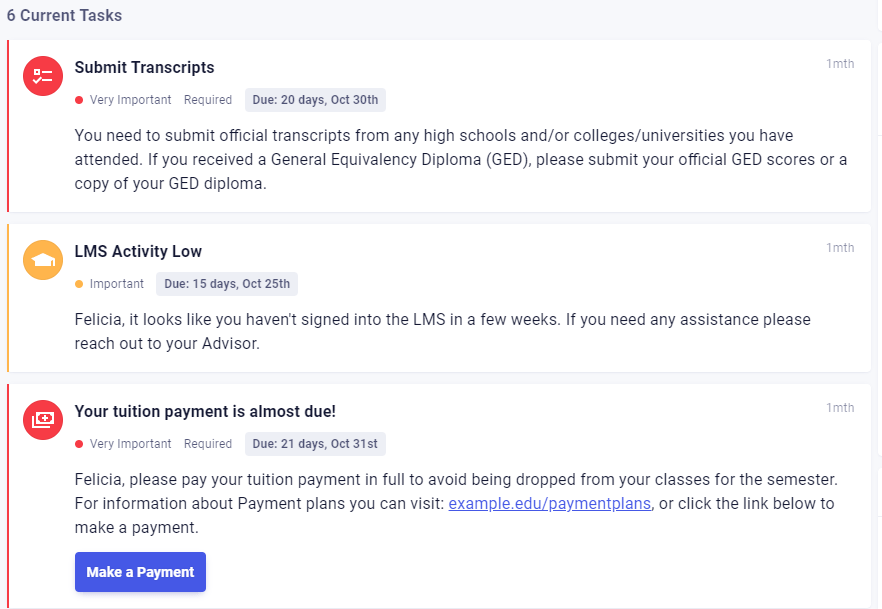
Notices and Alerts
Q3 2019Notices push relevant announcements and alerts via top-level postings, notification bells, text, email, or even as SMS. From campus closures to safety warnings and beyond, administrators can now send priority information through multiple channels ensuring everyone gets the message.
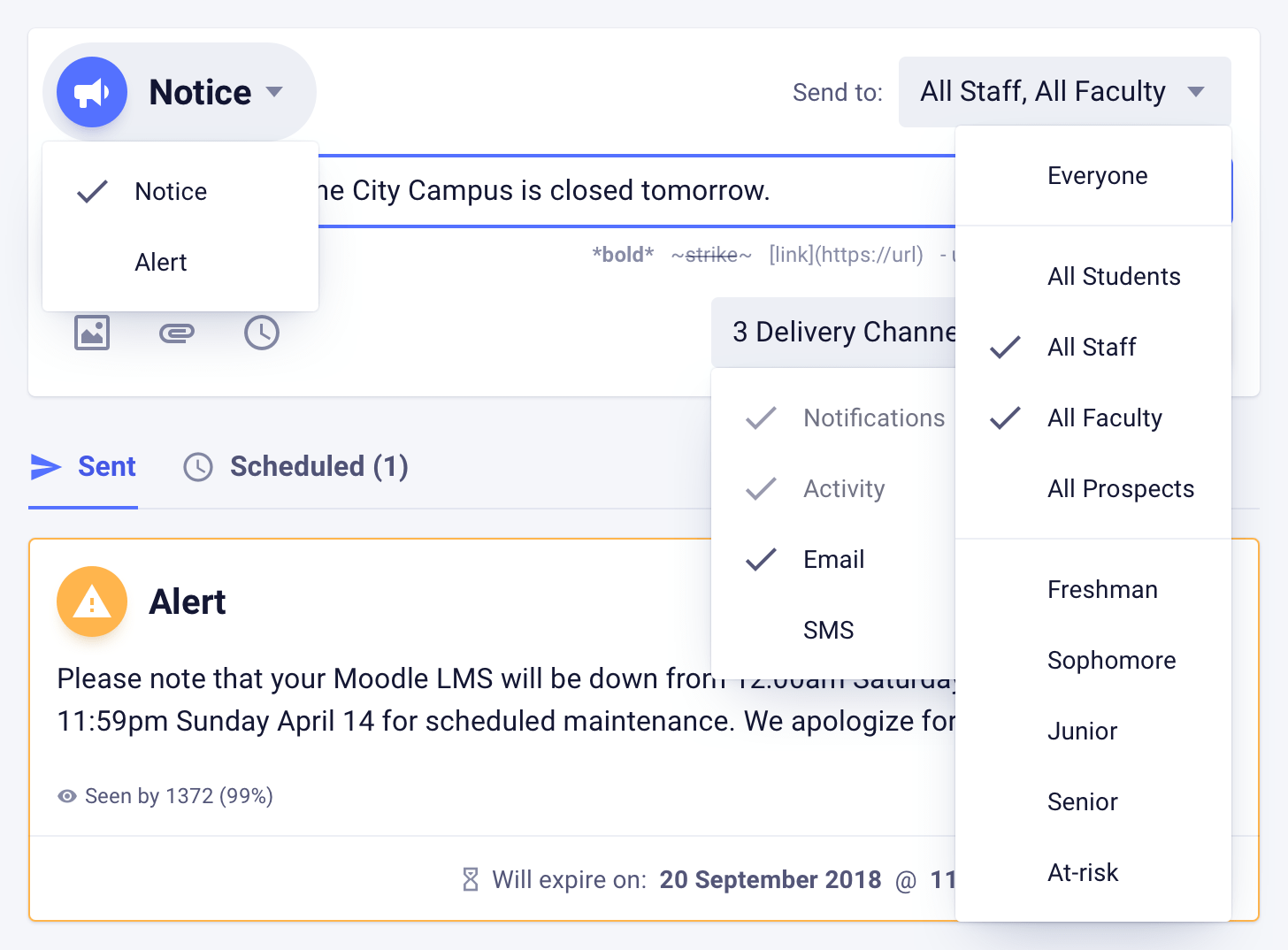
Q2 2019 Updates
Mobile and Web Parity
Q2 2019Partners and prospective partners alike made it clear. They want native iOS and Android apps in their respective app stores, but they also want total parity between web and mobile modalities. Campus listened and Q2 saw the release of new mobile apps, leveraging the best of native functionality as well as parity across the system, regardless of modality.
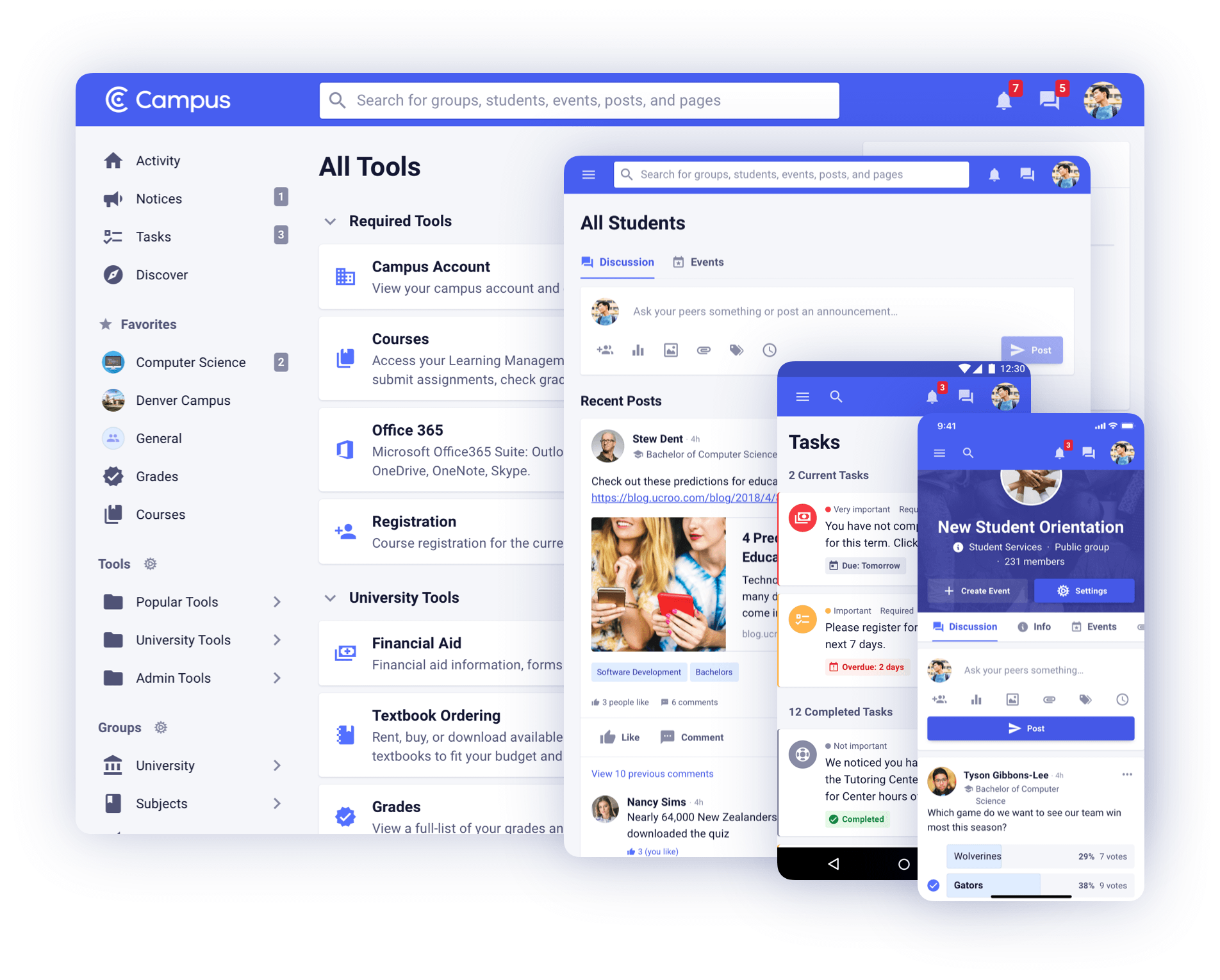
Email and Drive Suite Widgets
Q2 2019Partners have always been able to create any widgets, with any functionality they desire, for the right sidebar of the platform. Alongside partners, Campus continues to build new widgets as freely available options for that same area. In Q2, Campus finalized the Office 365 widget as well as the
G Suite widget, allowing Email and Google Drive / OneDrive updates to pull through via previews. Every preview is then clickable and actionable with a single click.
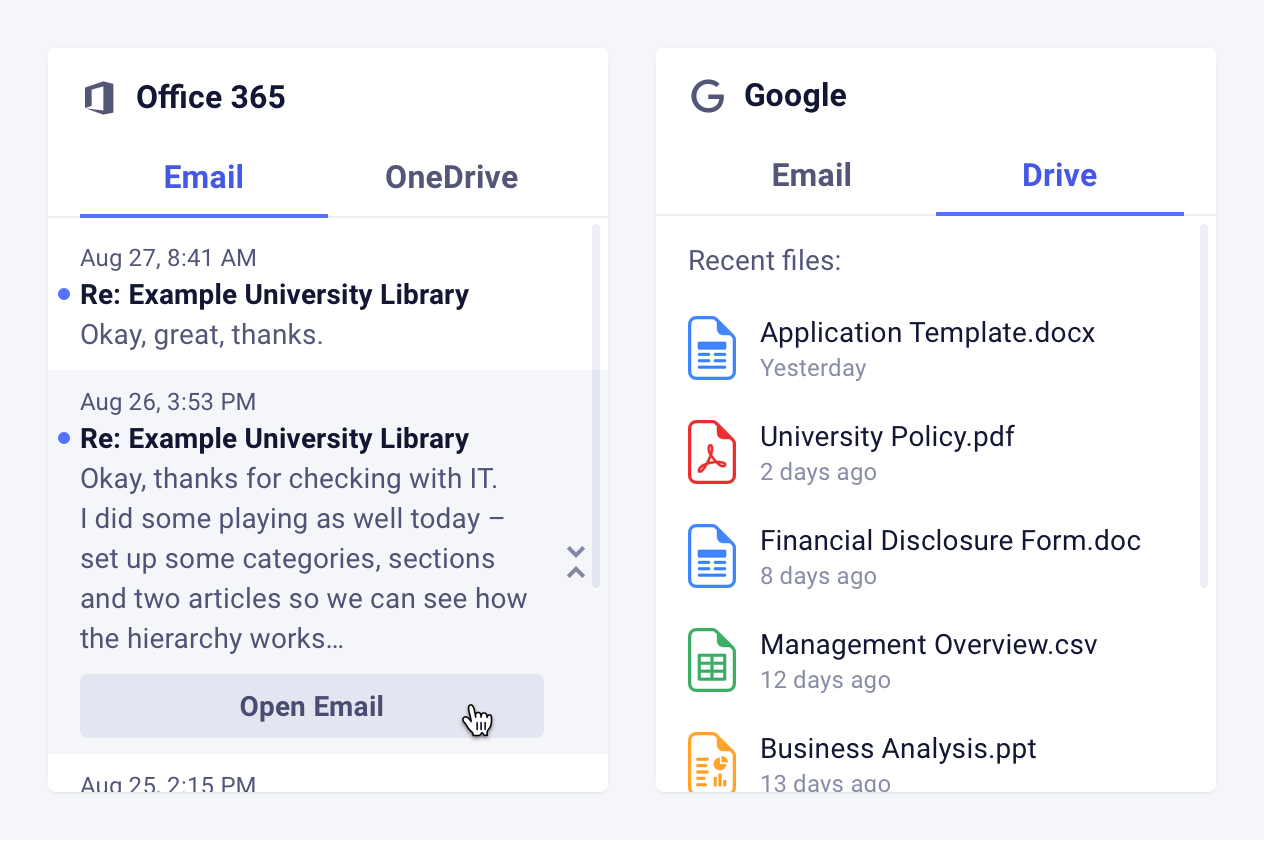
Groups: Major Refresh
Q2 2019The front end of Campus received a major refresh this past quarter, seeing a lot of helpful, requested, and innovative functionality coming to the platform. Groups now have even more configurability, including dynamic membership based on personas, on/off toggles for member posting, and on/off toggles for member lists. V2 of Groups sees the files list move to a resources list, including both files and web links. So, from even stronger persona usage (tying anything to an attribute of a user), to a favorites area so that users can bookmark their most visited links, to search including group resources, and even auto-hiding designated keywords or phrases from posts, the entire system pushed farther away from a traditional portal towards a hyper-connected, community-driven, mobile and web hub.
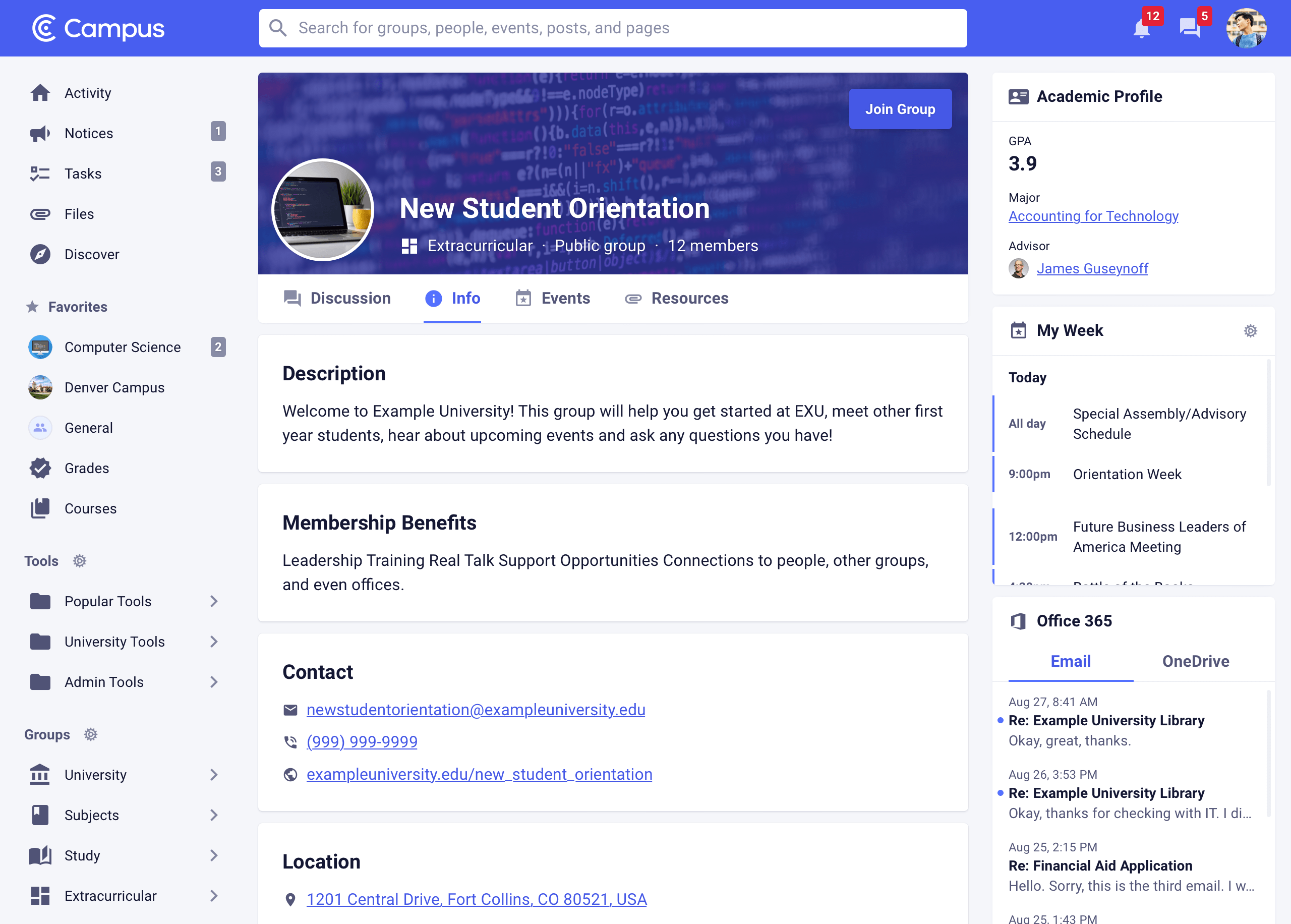
Q1 2019 Updates
‘@’ Mentions
Q1 2019Connecting people better is always the aim of the Campus platform. Users can now @mention peers and staff throughout the system, which will result in an alert notification for that user. This pushes conversations further, sees more ability to ask questions or give answers, and generates greater support. Users can simply start typing @ and will see the list of potential mentions filter as they go.
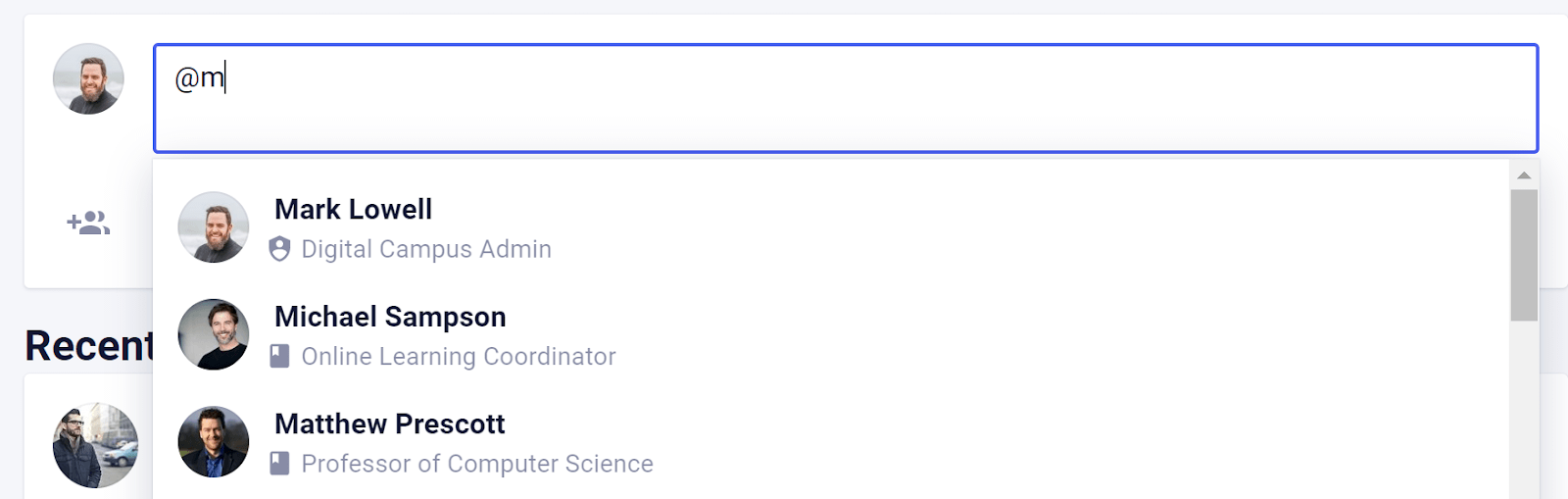
Pages Now Searchable
Q1 2019Bolstering Campus’ ability to put the right content in front of the right user at the right time, the content within Pages is now searchable. Administrators are now more assured that even if a Page is not prescribed for a user’s navigation menu, students, faculty and staff can easily find what they need, when they need it.
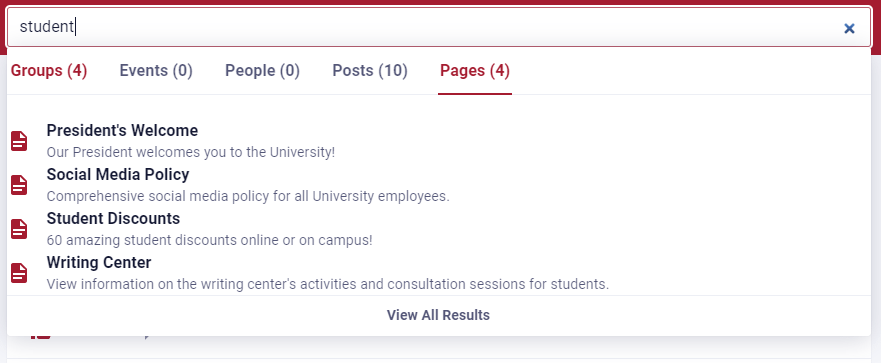
User Experience & Interface Upgrade
Q1 2019Always seeking the freshest, most modern look and feel, in addition to being as intuitive and user friendly as possible, Campus completed a refresh to the interface throughout the entire platform in Q1. Regardless of modality, users will see a cleaner, more intuitive experience immediately.
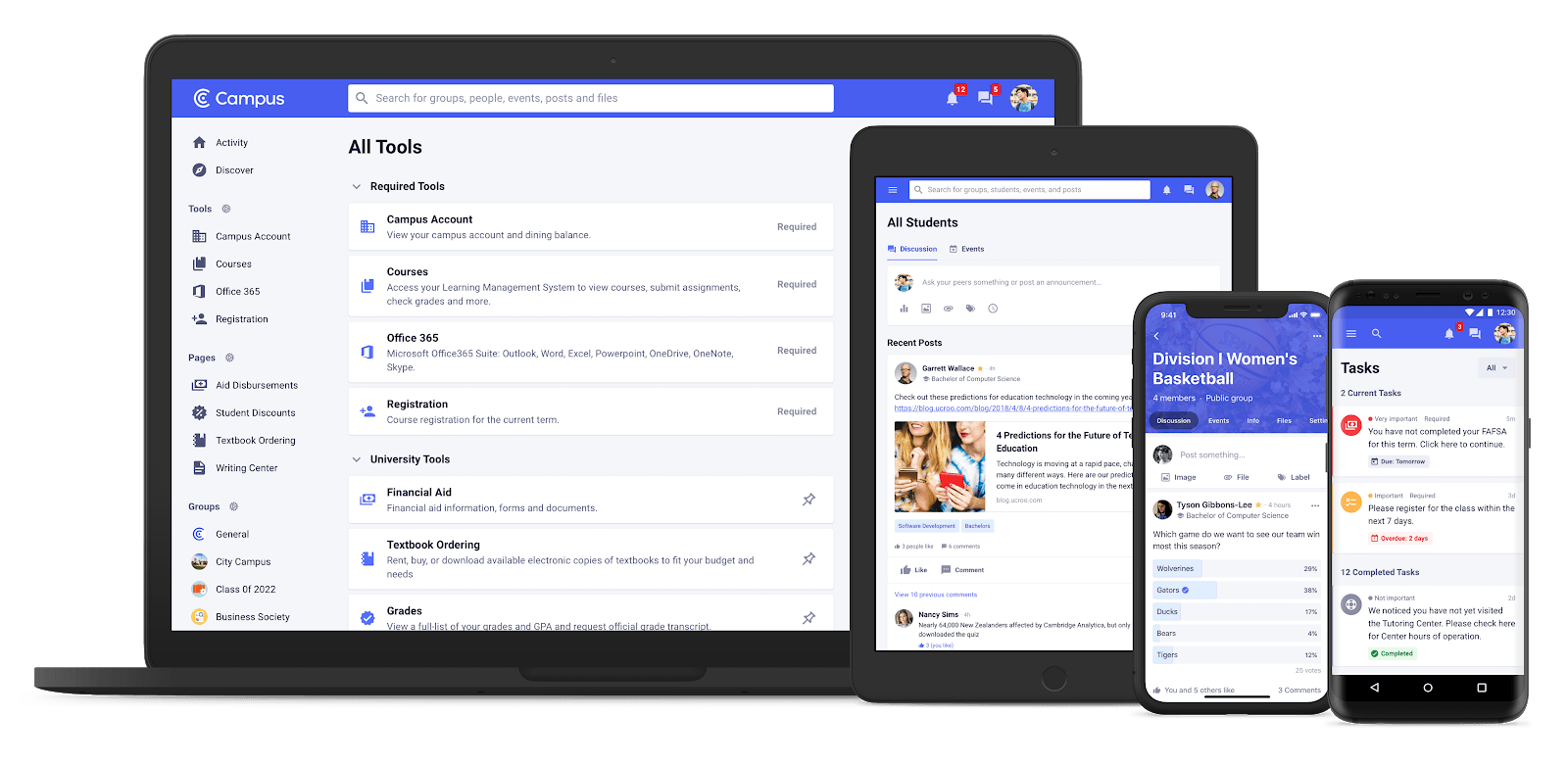
Q4 2018 Updates
Pages
Q4 2018Pages enable our partners to connect prospects, students, alumni, faculty and staff with the information and content they need, when they need it. Admins can easily create pages right within Campus using everything from Markdown to the full power of HTML.
Learn more about PagesEmergency Alerts
Q4 2018Our partners can now pin alerts to the top of both web and mobile apps and push them out via any channel (email, SMS, push notification, etc). Existing emergency alert systems can also be connected to pull and display alerts within Campus as they occur.
Learn more about Emergency Alerts and NotificationsFAQs
Q4 2018Partners can now connect FAQs (e.g., Freshman FAQs, IT FAQs, etc) with any group so that matching FAQs appear as users post questions.
See FAQs in action